Tesla’s Dog Mode ensures that pets stay comfortable while their owners are away from the car. To activate Dog Mode in a Tesla, tap the fan icon on the touchscreen to open the climate control menu and toggle the “Dog” setting on. This feature ensures the car maintains a safe temperature so that pets can relax without worrying.
Dog Mode is available in all Tesla models, including Model Y, Model 3, Model S, and Model X. Owners can also use the Tesla app to control Dog Mode. By opening the app, navigating to the Climate section, and swiping up from the grey bar, they can easily switch Dog Mode on, ensuring their pets’ comfort is just a few taps away.
No Premium Connectivity is needed to receive notifications from the Tesla app, providing peace of mind for pet owners. With this thoughtful feature, Tesla ensures that pets’ comfort and safety are always prioritized, even when their owners are temporarily away.
What is Dog Mode in Tesla
Tesla Dog Mode is a special feature that keeps pets safe and comfortable in the car.
When activated, the car maintains a comfortable cabin temperature. This ensures the pet doesn’t overheat or get too cold. It’s especially useful for those who need to leave their pet in the car briefly.
Users can access the climate control menu by clicking the fan icon to activate Dog Mode. There, they toggle the “Dog” setting.
Important Points:
- Temperature Control: Maintains a set cabin temperature.
- Battery Requirement: Requires the battery charge to be at least 20%.
- Car Status: Only available when the car is in “Park.”
The car’s center screen displays a message reassuring passersby that the pet is safe. It typically shows a cute picture of a dog and the message, “My driver will be back soon.”
Dog Mode can also be controlled via the Tesla mobile app, allowing for easy adjustments. This makes it convenient for electric car owners who want to monitor their car’s interior even from afar.
Steps to Turn On Dog Mode:
- Ensure the car is in “Park.”
- Click the fan icon on the climate controls screen.
- Toggle the “Dog” button.
Tesla Dog Mode regulates the cabin temperature to ensure pets stay safe and comfortable in the car.

Preparing Your Tesla for Dog Mode
Before activating Dog Mode in your Tesla, ensure your vehicle is compatible, the battery has sufficient charge, and the cabin environment is safe for your pet.
Checking System Compatibility
Dog Mode is available in models such as the Model 3, Model S, Model X, and Model Y. Make sure your Tesla’s software is up-to-date. If your vehicle isn’t running the latest software, you might miss out on important features and updates. You can check for updates through your Tesla’s settings menu.
If you have any issues with compatibility or locating Dog Mode, you can consult the owner’s manual or visit Tesla’s support page for details. Keeping software updated is essential for maintaining system compatibility and accessing new features.
Ensuring Battery Charge
Using Dog Mode relies on the vehicle’s battery. Ensure your Tesla’s battery has sufficient charge before leaving your pet inside. Tesla’s HVAC system regulates the cabin temperature while Dog Mode is active.
It’s recommended that the battery be above 20% to prevent the climate control from automatically shutting off. If the battery level drops too low, the system might turn off, potentially putting your pet at risk. Monitor the battery level regularly through the Tesla mobile app for peace of mind.
Verifying Cabin Safety
Before activating Dog Mode, ensure the cabin is safe for your pet. Check the seat temperature settings and remove all items that could harm your pet from the cabin.
Look for any objects that might block vents or disrupt the HVAC system’s airflow. Adjust the seats and any cargo to ensure your pet has enough space to lie down comfortably. Secure any loose items to prevent them from being a hazard during your trip.
These steps ensure your pet remains safe and comfortable while Dog Mode is active.
Read What is Joe Mode in Tesla?
Activating Dog Mode
To keep your pet safe inside a Tesla on a hot day, you can use Dog Mode. This mode ensures a comfortable temperature inside the car and displays messages on the touchscreen to inform passersby that your pet is safe.

Using the Touchscreen
First, use the touchscreen to enter the vehicle and activate Dog Mode. Then, access the Climate Control Menu to ensure that climate control is on. Swipe up on the display to access all the options available in this menu.
Look for the Dog Mode button. Tap it to turn on the feature. The screen will display a message indicating that the car is in Dog Mode and the current cabin temperature. This helps inform others that your pet is in a safe environment.
By keeping the AC or HVAC system running, the temperature remains at a comfortable level. This prevents the car from getting too hot or too cold, ensuring your pet is safe while you are away.
Utilizing the Tesla App
Dog Mode can also be activated from the Tesla App. Open the app on your mobile device and ensure that it is connected to your Tesla. Navigate to the Climate Control section within the app.
Once there, you will see an option for Dog Mode. Toggle this feature on to activate Dog Mode remotely. After activating, the app will show the current cabin temperature and allow you to monitor it in real-time.
This method is particularly useful if you forget to enable Dog Mode before leaving the car. Using just your phone, you can ensure your pet’s comfort from a distance.
Read How to Put Tesla in Tow Mode?
Dog Mode Display Features
Tesla Dog Mode ensures a safe environment for pets. This feature displays important information on the screen inside the vehicle.
Customizing the Message
When Dog Mode is activated, a message is shown on the Tesla Dog Mode screen. This message reassures passersby that the pet inside is safe and comfortable. Owners can personalize this message through the Tesla app or car’s central touch display.
Custom messages can include the owner’s expected return time or specific instructions. This ensures that anyone seeing a pet alone in a Tesla will understand that the situation is under control.

Monitoring the Cabin Environment
With Dog Mode, the cabin temperature is maintained at a comfortable level. The screen displays the current temperature, giving reassurance to onlookers. The Tesla Model 3, among other models, allows owners to monitor and adjust the cabin environment using the Tesla mobile app.
Owners can view temperature settings through the app and make necessary adjustments. Additionally, a fan icon on the display indicates that the climate control system is active, ensuring that the pet remains comfortable throughout the duration.
Maintaining Optimal Conditions
Maintaining optimal conditions in Tesla’s Dog Mode involves precise climate control adjustments and effective battery and range management. Ensuring your pet’s comfort and vehicle readiness is essential.
Climate Control Adjustments
Tesla’s Dog Mode relies on advanced climate control to keep the car’s interior comfortable for pets. To begin, activate Dog Mode by tapping the fan icon on the car’s display. This allows you to set the temperature.
Whether it’s hot or cold outside, the air conditioner or heater will maintain the desired temperature. Use the “Keep Climate On” setting to ensure the system stays active even when the car is parked. Always check the climate settings before leaving your pet inside.
Tesla displays a message on the center screen to inform bystanders that your pet is safe and that the owner will be back soon. This feature provides peace of mind and prevents any misunderstandings.
Battery and Range Management
Battery and range management are crucial to ensure Dog Mode operates efficiently. Engage Park before activating Dog Mode, as the settings are only available when the car is in park. Ensure the battery’s charge level is at least 20% to maintain functionality.
Monitor the range to avoid battery depletion. If necessary, adjust travel plans to include charging stops. Continuous climate control can impact range, so remember this, especially on long trips.
Tesla’s mobile app allows remote monitoring and adjustments. Checking the app can help ensure the system remains active and conditions are optimal. Effective battery and range management ensures your pet’s comfort and the vehicle’s readiness.

Additional Features for Pet Safety
Tesla vehicles offer a range of features to ensure the safety and comfort of pets while they remain in the car. Below, we explore two key features: Sentry Mode Interaction and Using Camp Mode.
Sentry Mode Interaction
Sentry Mode enhances the safety of your parked Tesla by providing surveillance through the car’s exterior cameras. This mode is not just for your car’s security; it can also make pet owners feel more at ease by monitoring the surroundings.
When Sentry Mode is active, and an event is detected, such as someone approaching the car, a notification can be sent to the owner’s mobile app. This immediate alert helps inform pet owners about any potential disturbances near their vehicles.
While Sentry Mode is primarily for security, knowing that the car is being monitored can offer additional peace of mind when your pet is inside. It’s important to note that Sentry Mode works alongside Dog Mode, ensuring your pet’s environment remains safe and comfortable.
Using Camp Mode
Camp Mode is another innovative feature available in Tesla vehicles. It is designed to maintain a comfortable and ventilated cabin environment for extended periods, perfect for when your pet needs to stay in the vehicle longer.
To activate Camp Mode, the car must be in Park. The climate control system will maintain the set temperature, ensuring your pet stays comfortable. Additionally, Camp Mode keeps the car’s ventilation system running, so the air remains fresh.
A notable benefit of Camp Mode is its energy efficiency. The car’s battery is optimized to ensure minimal power consumption while keeping the environment pleasant for your pet. This efficient use of power makes Camp Mode a reliable option for long durations.
Offboarding from Dog Mode
When turning off Dog Mode in your Tesla, follow specific steps to ensure your car is in the proper state. Begin by switching off Dog Mode, then perform a quick post-use check of the cabin to ensure everything is in order.
Switching Off Dog Mode
To switch off Dog Mode, your Tesla must be in Park mode. The climate control system may still be active when you enter the vehicle. Press the fan icon on the touchscreen to access the climate control menu.
Toggle off the “Dog” setting by simply selecting the relevant option. Tesla’s system is designed to make this process intuitive. The climate system and Dog Mode will automatically turn off if you start driving.
However, checking manually ensures the system isn’t left running unnecessarily, which helps conserve battery power.
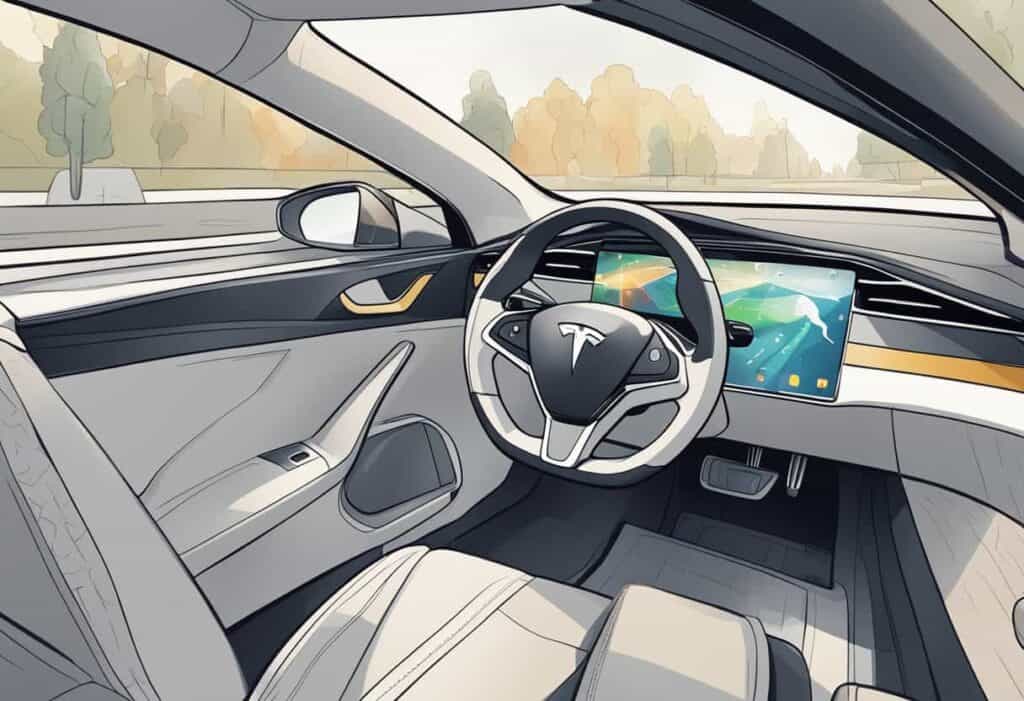
Post-Use Cabin Check
After turning off Dog Mode, perform a quick cabin check. Ensure that the climate control system is no longer running. Check the battery pack to see how much charge remains. This is especially important if you’ve been using Dog Mode for an extended period.
Ensure the cabin’s temperature is comfortable, and there are no signs of overheating. Verify that any items in the car are in good condition and that no small objects obstruct vents or affect the climate control system’s efficiency. This habit helps keep your Tesla in optimal condition and ready for the next use.
Considerations for Responsible Use
When using Tesla Dog Mode, being aware of certain responsibilities is essential. Pet owners must ensure they comply with local laws and monitoring notifications from their vehicles.
Understanding Legal Responsibilities
Pet owners should be familiar with local animal protection laws to avoid any legal issues while using Dog Mode. Different regions have specific laws about leaving pets in vehicles. These laws are in place to prevent animal cruelty and ensure pets are safe.
It is important to remember that some places might have strict regulations. For example, even with air conditioning on, leaving a pet unattended in a car might still be illegal. Knowing these laws will help avoid fines or even legal action.
Always ensure that Tesla’s battery is sufficiently charged. Low battery levels can lead to Dog Mode shutting off, risking the pet’s safety.
Monitoring Remote Notifications
Tesla vehicles can notify the owner’s mobile app when Dog Mode is activated. This feature helps pet owners stay informed about their pet’s environment.
Setting up and regularly checking these notifications is crucial. Alerts can inform pet owners if the temperature inside the car rises or if there are any issues with the cooling system.
Pet owners should also consider the reactions of passers-by. The vehicle’s display shows a message indicating that the dog is safe, which can prevent unnecessary concern or intervention from onlookers.
By staying attentive to these notifications and ensuring everything is functioning correctly, pet owners can help keep their pets comfortable and safe.

Troubleshooting Common Issues
Sometimes, turning on Dog Mode in your Tesla might not go as smoothly as planned. This section covers the most common issues and how to address them effectively.
Responding to System Errors
Sometimes, while activating Dog Mode, errors might pop up. If the system shows an error, first ensure your Tesla is in Park. Dog Mode won’t activate unless the car is parked.
Another solution involves checking your Tesla software version. If the software is outdated, it might not support the feature properly. Regular updates are essential for smooth functionality.
If you’re using the Tesla App, ensure your internet connection is strong. Connectivity issues can prevent settings from syncing correctly. Restarting the app or the car’s touchscreen can also resolve minor glitches.
Addressing Errands and Disturbances
Leaving pets in the car during errands requires attention to Dog Mode’s status. After setting it up, double-check the temperature settings and confirm that the air conditioning or heater is functioning correctly.
Be wary of potential disturbances from concerned bystanders. Although Dog Mode displays a message on the screen stating “My driver will be back soon,” sometimes people might still worry about the pet’s safety. It’s helpful to remind them about the car’s feature using Voice Command or the Tesla App if you’re nearby.
In rare cases, Tesla’s system might turn off when you step away with your key fob. Always ensure the car stays on by monitoring it remotely through the app, reducing any risks to your pet’s comfort and safety.

Does every Tesla have dog mode?
Yes, every Tesla model comes equipped with Dog Mode, a feature designed to keep pets safe and comfortable inside the vehicle by maintaining a stable cabin temperature. This mode is available in all current Tesla models, including the Model S, Model 3, Model X, and Model Y.
Here’s a breakdown of the availability of Dog Mode across different Tesla models:
| Tesla Model | Dog Mode Availability |
|---|---|
| Model S | Yes |
| Model 3 | Yes |
| Model X | Yes |
| Model Y | Yes |
This table highlights that Dog Mode is a standard feature across all Tesla models, ensuring that no matter which model you choose, you can keep your pets safe and comfortable when they need to stay in the car for a while.
Conclusion
Turning on Dog Mode in a Tesla is simple. It can be done from the car’s climate control menu or the Tesla app.
To activate from the car, click the fan icon and toggle the “Dog” setting. The system keeps the temperature safe for pets.
Using the Tesla app, open the app, tap Climate, and swipe up to find Dog Mode. Turn it on from there.
Dog Mode displays a message on the screen to inform bystanders that pets are safe. This feature is useful for keeping pets comfortable while owners run errands.
Remember to ensure the car is in Park and the battery has enough charge, at least 20%.
Dog Mode will turn off automatically when driving resumes. Using this feature responsibly ensures pet safety.
You may also like:

Hi, I’m Marybeth, an electric car enthusiast living in New York in the USA. As the owner of electriccartalks.com, I love sharing my knowledge on EV tips, battery maintenance, and charging solutions. As a proud Tesla owner, I blend my personal experiences with professional insights to offer valuable information to fellow EV enthusiasts. Through my articles, I aim to empower others to make informed decisions about their electric vehicles. Read more